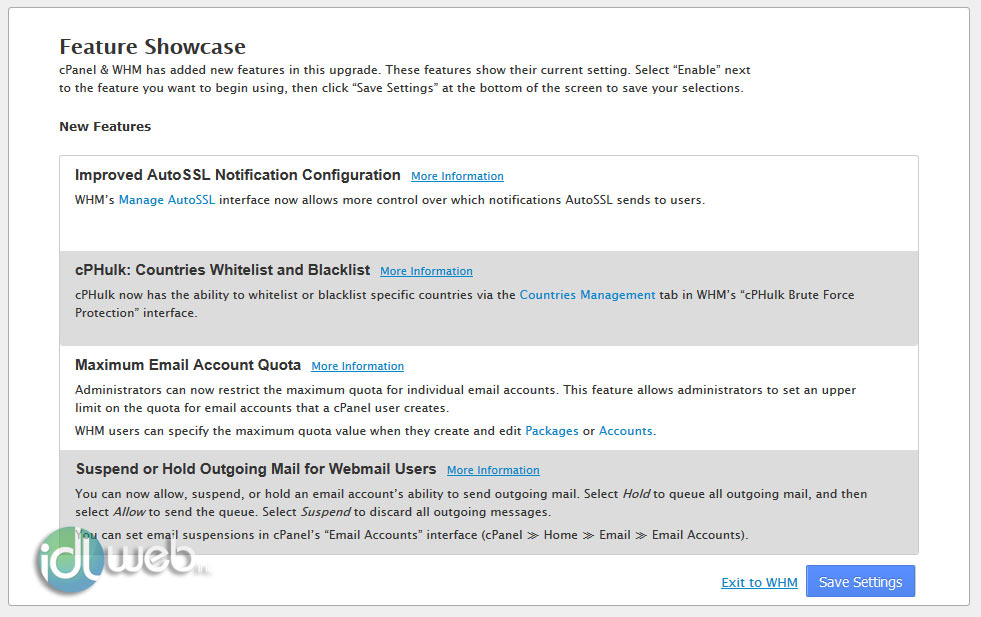Migrating from Joomla 3 to Joomla 4 can seem like a daunting task, but with the right guidance, it can be a smooth and successful transition. In this step-by-step tutorial, we will walk you through the process of migrating your Joomla 3.x website to Joomla 4.x, ensuring that you have all the necessary information and tools to make the migration a success.
Understanding the Significance of Joomla 4
Joomla 4 is the latest major release of the Joomla CMS, and it brings with it a host of exciting new features and improvements. It is the Long Term Support (LTS) version, meaning that it will receive updates and support for an extended period. Joomla 4 introduces a completely new admin dashboard UI, raises the minimum supported PHP version to PHP 7.2.5, removes previously deprecated functionality, and offers many other enhancements.
Steps to Migrate from Joomla 3.x to Joomla 4.x
Migrating from Joomla 3.x to Joomla 4.x requires a step-by-step approach to ensure a smooth and successful transition. Here are the essential steps to follow:
Our Popular Joomla Services
Step 1: Set up a Development Site
Before starting the migration process, it is crucial to set up a development environment. This will allow you to make updates and customizations without affecting your live website. It is recommended to create a backup of your site before making any changes.
Step 2: Make a Full Backup of Your Joomla 3.x Website
To ensure the safety of your data, it is essential to create a complete backup of your Joomla 3.x website. This includes both the files and the database. There are various methods to accomplish this, including using the popular Akeeba backup extension or manually backing up the files and database.
Step 3: Verify Technical Requirements
Check if your current Joomla 3.x website meets the technical requirements for both the installed version and the upcoming Joomla 4.x version. This includes ensuring that your PHP version, supported databases (MySQL or PostgreSQL), and web server (Apache, Nginx, or Microsoft IIS) meet the recommended minimums.
Step 4: Set Up Your Staging Joomla Website
Once you have verified the technical requirements, it’s time to set up a staging website using the backup you created earlier. You can create the staging website on your live server as a subdomain or on a local server using tools like XAMPP or WAMP.
Step 5: Update to Joomla 3.10
Before migrating to Joomla 4, you need to update your Joomla 3.x website to version 3.10. Joomla 3.10 acts as a bridge version that prepares your website for the migration to Joomla 4. Follow the provided instructions to update your Joomla 3.x website to version 3.10.
Step 6: Perform Pre-Update Checklist
Joomla 3.10 includes a built-in option called Pre-Update Check, which ensures that your server and installed extensions/templates are ready for Joomla 4. This check will list any technical requirements that need to be met and provide information on the compatibility of extensions and templates.
Step 7: Update Your Joomla 3.10 Site to Joomla 4.x
Once you have completed the pre-update checklist, it’s time to upgrade your Joomla 3.10 site to Joomla 4.x. Follow the provided instructions to update your website either through the Joomla admin panel or by manually uploading the Joomla 4 update package.
Step 8: Test and Verify the Upgraded Website
After the update is complete, thoroughly test your upgraded Joomla 4 website to ensure that everything is functioning correctly. Pay close attention to the front-end and back-end functionalities, including the layout, menus, extensions, and customizations. Test different pages, forms, and interactive elements to ensure a seamless user experience.
Step 9: Update Extensions and Templates
Check for updates of your installed extensions and templates that are compatible with Joomla 4. Visit the websites of the extension and template developers to download and install the latest versions that are specifically designed for Joomla 4. If there are no compatible versions available, consider seeking alternatives or reaching out to the developers for information about future compatibility.
Step 10: Migrate Customizations
If you have made any customizations or modifications to your Joomla 3.x website, such as custom code, template overrides, or CSS changes, you’ll need to migrate them to Joomla 4. Review your customizations and ensure they are compatible with the new Joomla version. Make the necessary adjustments and test them thoroughly on your staging site before applying them to the live website.
Step 11: Update Content and Media
Review your content and media files, such as articles, images, videos, and documents, to ensure they are compatible with Joomla 4. If necessary, make any required adjustments or conversions. Remember to maintain the organization and structure of your content during the migration.
Step 12: Set Up SEO and Redirects
Joomla 4 may introduce changes to the URL structure and other SEO-related aspects. Take the time to review your website’s SEO settings, including meta tags, URLs, and redirects. Update any necessary settings and set up appropriate redirects to ensure a smooth transition without losing search engine rankings or causing broken links.
Step 13: Plan for Downtime and Go Live
Before going live with your Joomla 4 website, plan for a suitable time for migration to minimize downtime and impact on your users. Communicate the upcoming changes to your audience, provide relevant notifications, and consider displaying maintenance pages during the transition. Once everything is thoroughly tested, follow the necessary steps to launch your Joomla 4 website and make it publicly accessible.
Step 14: Monitor and Fine-tune
After the migration, closely monitor your Joomla 4 website for any issues, performance concerns, or user feedback. Fine-tune any settings, configurations, or adjustments based on the real-world usage and feedback you receive. Stay updated with the latest Joomla 4 news, security patches, and updates to ensure the ongoing success and stability of your website.
Conclusion:
Migrating from Joomla 3 to Joomla 4 requires careful planning, testing, and attention to detail. By following these step-by-step instructions, you can smoothly transition your website to the latest version of Joomla and take advantage of its enhanced features and improvements. Remember to always have a backup of your website and consult Joomla documentation and community resources for additional guidance during the migration process.